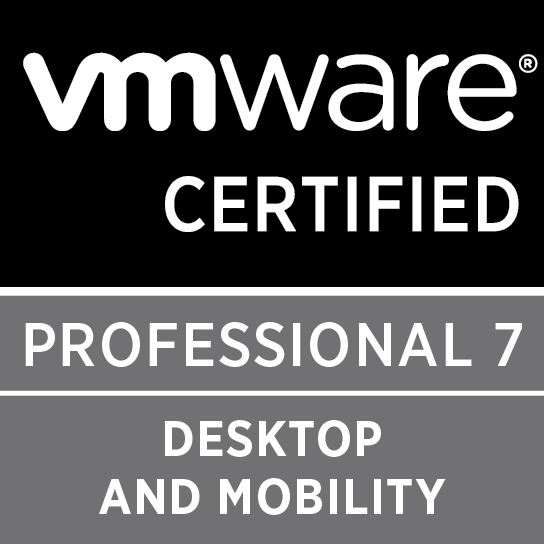VCSA Migration – A general system error occurred: vix error codes = (1, 0)
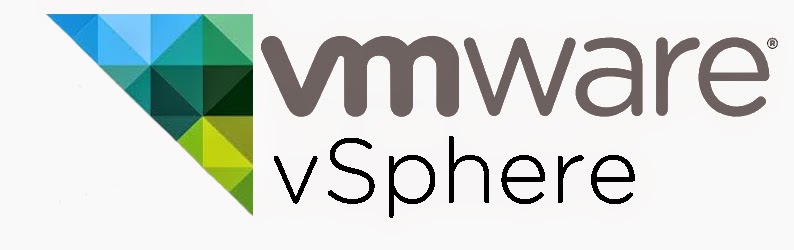
Wie bereits in einem anderen Artikel angekündigt, hatte ich noch ein weiteres vCenter auf Version 6.7 migriert. Dabei ist folgender Fehler noch vor dem Bereitstellen der neuen Appliance aufgetreten:
A general system error occurred: vix error codes = (1, 0)
Das Logfile brachte leider keinen entsprechenden Hinweis:
1 2 3 4 5 6 7 8 9 10 11 12 13 14 15 16 17 18 19 20 21 22 23 24 25 26 27 28 29 30 31 32 33 34 35 36 37 38 39 40 41 42 43 44 45 46 47 48 49 50 51 52 53 54 55 56 57 58 59 60 61 62 63 64 65 66 67 68 69 70 71 72 73 74 75 76 77 78 79 80 81 82 83 84 85 86 87 88 89 90 91 92 93 94 95 96 97 98 99 100 101 102 |
2018-09-06T07:51:33.481Z - info: installerLogFile: C:\Users\GESSIN~1\AppData\Local\Temp\vcsaUiInstaller\installer-20180906-095133477.log 2018-09-06T07:51:33.509Z - info: networkLogFile: C:\Users\GESSIN~1\AppData\Local\Temp\vcsaUiInstaller\network-20180906-095133477.log 2018-09-06T07:51:33.753Z - debug: wizardTitle: - Stage 1: Deploy appliance 2018-09-06T07:51:39.880Z - debug: wizardTitle: Upgrade - Stage 1: Deploy appliance 2018-09-06T07:51:54.977Z - info: getDeploymentType() on source VC:192.168.20.10 2018-09-06T07:51:54.981Z - info: initializing vsphere API connection to 192.168.20.10:443 2018-09-06T07:51:57.140Z - info: vimService apiType: VirtualCenter, version: 6.5.0 2018-09-06T07:51:57.180Z - debug: session does not exist: 192.168.20.10, 2018-09-06T07:51:57.184Z - debug: Logging in to 192.168.20.10:443 as 2018-09-06T07:52:01.215Z - error: Failed to login to 192.168.20.10:443 as : ServerFaultCode: Cannot complete login due to an incorrect user name or password. 2018-09-06T07:53:46.558Z - debug: Source Host IP address in DOM input value is: esx7.lab.local 2018-09-06T07:53:46.558Z - debug: Source Host IP Value in data model is: esx7.lab.local 2018-09-06T07:53:46.558Z - debug: Source Host IP Value in data model after correction is: esx7.lab.local 2018-09-06T07:53:52.442Z - info: THUMBPRINT(vCenterAppliance): 5A:11:B1:83:D5:92:E3:85:5F:48:B8:A9:22:27:D0:7F:60:FF:8F:BD 2018-09-06T07:53:52.510Z - info: THUMBPRINT(esxiHost): C0:B4:8D:67:C7:A2:98:46:CC:64:0B:7A:C9:BB:DE:D7:D3:D0:83:91 2018-09-06T07:53:53.928Z - info: attemptHttpsConnToSourceVc 2018-09-06T07:53:53.970Z - info: login() to source VC:192.168.20.10 2018-09-06T07:53:53.974Z - info: initializing vsphere API connection to 192.168.20.10:443 2018-09-06T07:53:55.124Z - info: vimService apiType: VirtualCenter, version: 6.5.0 2018-09-06T07:53:55.144Z - debug: session does not exist: 192.168.20.10, administrator@vsphere.local 2018-09-06T07:53:55.144Z - debug: Logging in to 192.168.20.10:443 as administrator@vsphere.local 2018-09-06T07:53:55.262Z - info: Logged in to 192.168.20.10:443 as administrator@vsphere.local, session: 52c3c202-88f9-703b-cf10-b11a190ab260 2018-09-06T07:53:55.262Z - info: Login successful to source VC, IP: 192.168.20.10 2018-09-06T07:53:55.262Z - info: login() to host managing the source VC:esx7.lab.local 2018-09-06T07:53:55.262Z - info: initializing vsphere API connection to esx7.lab.local:443 2018-09-06T07:53:56.375Z - info: vimService apiType: HostAgent, version: 6.5.0 2018-09-06T07:53:56.419Z - debug: session does not exist: esx7.lab.local, root 2018-09-06T07:53:56.419Z - debug: Logging in to esx7.lab.local:443 as root 2018-09-06T07:53:56.512Z - info: Logged in to esx7.lab.local:443 as root, session: 52048fcf-34f0-dc40-0259-9d243c638faf 2018-09-06T07:53:56.512Z - info: Login successful to host for source VC, IP: esx7.lab.local:443 2018-09-06T07:53:56.512Z - info: sourceVcService: Source VC Version=6.5, minVersion=6, maxVersion=6.7 2018-09-06T07:53:56.512Z - info: Source VC, version: 6.5.0, isOSLinux: true 2018-09-06T07:53:56.512Z - debug: isIp: 192.168.20.10: true 2018-09-06T07:53:56.516Z - debug: getVmWithIPFQDN: hostName 192.168.20.10 is associated with [ '192.168.20.10' ] 2018-09-06T07:53:56.782Z - debug: token:undefined, length:35, running total:35 2018-09-06T07:53:56.782Z - debug: vm found by IP: 192.168.20.10 2018-09-06T07:53:56.786Z - info: VM with hostName 192.168.20.10: { _type: 'VirtualMachine', _moid: '48', config: { template: false }, guest: { hostName: 'vc2.lab.local', ipAddress: '192.168.20.10', net: [ [Object] ] }, name: 'vmcenter', summary: { storage: { committed: 837371492791, uncommitted: 7333, unshared: 837371492791, timestamp: 2018-09-03T20:19:01.439Z } } } 2018-09-06T07:53:56.786Z - info: VM Identifier for Source VC: 48 2018-09-06T07:53:57.308Z - debug: initiateFileTransferFromGuest error: ServerFaultCode: A general system error occurred: vix error codes = (1, 0). 2018-09-06T07:53:57.312Z - debug: Failed to get fileTransferInfo:ServerFaultCode: A general system error occurred: vix error codes = (1, 0). 2018-09-06T07:53:57.312Z - debug: Failed to get url of file in guest vm:ServerFaultCode: A general system error occurred: vix error codes = (1, 0). 2018-09-06T07:53:57.312Z - error: Error in getting fileData for nodeType. Error: ServerFaultCode: A general system error occurred: vix error codes = (1, 0). 2018-09-06T07:53:57.312Z - error: Failed to read the nodetype, Error: A general system error occurred: vix error codes = (1, 0). 2018-09-06T07:53:57.312Z - info: Checking if password expired 2018-09-06T07:54:00.994Z - info: Banner from server, VMware vCenter Server Appliance 6.5.0.5300 Type: vCenter Server with an embedded Platform Services Controller 2018-09-06T07:54:00.994Z - info: Connection ready 2018-09-06T07:54:01.052Z - info: STDOUT: date exit 2018-09-06T07:54:01.432Z - info: STDOUT: Connected to service 2018-09-06T07:54:01.508Z - info: STDOUT: * List APIs: "help api list" * List Plugins: "help pi list" * Launch BASH: "shell" 2018-09-06T07:54:01.508Z - info: STDOUT: Command> 2018-09-06T07:54:01.508Z - info: STDOUT: d 2018-09-06T07:54:01.512Z - info: STDOUT: a 2018-09-06T07:54:01.512Z - info: STDOUT: t 2018-09-06T07:54:01.512Z - info: STDOUT: e 2018-09-06T07:54:01.512Z - info: STDOUT: 2018-09-06T07:54:01.516Z - info: STDOUT: Unknown command: `date' 2018-09-06T07:54:01.520Z - info: STDOUT: Command> 2018-09-06T07:54:01.520Z - info: STDOUT: e 2018-09-06T07:54:01.520Z - info: STDOUT: x 2018-09-06T07:54:01.520Z - info: STDOUT: i 2018-09-06T07:54:01.520Z - info: STDOUT: t 2018-09-06T07:54:01.520Z - info: STDOUT: 2018-09-06T07:54:01.689Z - info: Stream :: close 2018-09-06T07:54:01.689Z - info: Password not expired 2018-09-06T07:54:01.689Z - error: sourcePrecheck: error in getting source Info: ServerFaultCode: A general system error occurred: vix error codes = (1, 0). 2018-09-06T07:54:01.689Z - info: VCHA is not enabled on the source host 2018-09-06T07:54:14.436Z - info: Log file was saved at: C:\Users\gessinger\Desktop\installer-20180906-095133477.log |
Bei einer ersten Analyse konnte kein Fehlverhalten festgestellt werden. Ich konnte mich sowohl per SSH als auch per VAMI an der Appliance anmelden. Auch der Zugriff auf das vCenter per WebClient war ohne Probleme möglich. Ein Problem mit dem vCenter und dem ESXi konnte ausgeschlossen werden.
Entgegen der Aussage im Logfile, war das Kennwort des Root-Users auf der Appliance aber wohl dennoch abgelaufen. Es gab zwar keinen Hinweis im VAMI oder per SSH, ein Ändern des Kennworts brachte aber den Erfolg.
Nachdem der Root-User der Appliance ein neues Passwort erhalten hatte, konnte die Migration problemlos fortgesetzt werden.